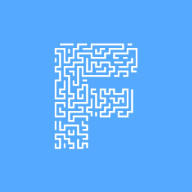Setting up D1 Database with Drizzle in a Hono Cloudflare Worker App
Published at Jan 12, 2025
This guide covers configuring a D1 database using Drizzle in a Hono app deployed using Cloudflare Workers.
To create a cloudflare worker app, we just need to run below command.
pnpm create hono@latest
# Ensure that you select "Cloudflare Workers" as the deployment targetin the wrangler.toml , add D1 database config, ensure that migrations_dir set to folder called migrations. This will be the migration file created by drizzle later.
[[ d1_databases ]]
binding = "DB"
database_name = "Hono DB"
database_id = "abcdabcd-abcd-abcd-abcd-abcdabcdabcd"
migrations_dir = "migrations"Note: The database_name and database_id will come from your Cloudflare dashboard later. For local development, you can use any values for now.
Update Bindings
create the typescript type file for the Cloudflare binding.
wrangler types src/worker.d.tsthis creates a typescript type file called worker.d.ts. this file will contain the Cloudflare binding as we defined wrangler.toml file.
// Generated by Wrangler by running `wrangler types src/worker.d.ts`
interface Env {
DB: D1Database;
}To integrate this into our Hono app, we create a type file as per below
// src/types.d.ts
import type {RequestIdVariables} from "hono/request-id";
import {Hono} from "hono";
export type App = {
Bindings: Env,
Variables: RequestIdVariables
}
export type AppOpenAPi = Hono<App>;Under src/index.ts, add a basic Hono app.
import { Hono } from 'hono'
import {App} from "./types";
const app = new Hono<App>()
app.get('/', (c) => {
return c.text('Hello World')
})
export default appDrizzle Integration
To add drizzle into the created project, we need to install its dependencies
pnpm add drizzle-orm
pnpm add -D drizzle-kitThen we need to add a drizzle config file
//drizzle.config.ts
import { defineConfig } from 'drizzle-kit';
export default defineConfig({
out: './migrations',
schema: './src/db/schema.ts',
dialect: 'sqlite',
});This config file will only be used for Db migration.
Now we need to add Drizzle schema that will be used to generate the Db migration script
//src/db/schema.ts
import { int, sqliteTable, text } from "drizzle-orm/sqlite-core";
export const users = sqliteTable("users", {
id: int().primaryKey({ autoIncrement: true }),
name: text().notNull(),
age: int().notNull(),
email: text().notNull().unique(),
});to generate a migration, we need to run below command
pnpm drizzle-kit generateDrizzle will create a migration code under migrations folder
to push this migration to the database, we need to run below command
wrangler d1 migrations apply "Hono DB"
# `Hono DB` is the value under `db name` that we defined in `wrangler.toml`the command below will actually run on local Miniflare.
Integrate with Hono
Now we can update our Hono app to access the users table
//src/index.ts
import { Hono } from 'hono'
import {App} from "./types";
import { drizzle } from 'drizzle-orm/d1';
import {users} from "./db/schema";
const app = new Hono<App>()
app.get('/', (c) => {
return c.text(c.env.my_secret)
})
app.get('/users', async (c) => {
const db = drizzle(c.env.DB);
const result = await db.select().from(users).all()
return c.json(result)
})
app.post('/users', async (c) => {
const jsonData = await c.req.json();
const db = drizzle(c.env.DB);
const result = await db.insert(users).values(jsonData)
return c.json(result)
})
export default app
Drizzle Studio
Drizzle Studio is a feature provided by Drizzle to make working with drizzle become much easier.
this feature usually use a lot during development. However, the we cannot use the current drizzle config because that required us to point to local sqlite file which we dont have (kinda). so we should create a new drizzle config file named drizzle-dev.config.ts
import type { Config } from "drizzle-kit";
const config: Config = {
out: './migrations',
schema: './src/db/schema.ts',
dialect: 'sqlite',
dbCredentials: {
url: "",
},
};
export default config;Find your local SQLite file path:
- Look under
.wrangler/state/v3/d1/miniflare-D1DatabaseObject - Update the
urlin the config with the full path, e.g.:"file:.wrangler/state/v3/d1/miniflare-D1DatabaseObject/3b553bae5256c5b08dde7a22ca1f24582e24203302bf1da3989e3550b9dc0b07.sqlite"
To run Drizzle studio
pnpm drizzle-kit studio --config=drizzle-dev.config.tsPush to cloudflare
first you need to ensure the database is created in cloudflare, to create new D1 db, just run below command
npx wrangler d1 create "Hono DB"this command will return you a response similar to this
✅ Successfully created DB 'Hono DB App' in region WNAM
Created your new D1 database.
[[d1_databases]]
binding = "DB"
database_name = "Hono DB"
database_id = "abcdabcd-abcd-abcd-abcd-abcdabcdabcd"we can use this information to update our wrangler.toml file
Then we can run below command to update this db
wrangler d1 migrations apply "Hono DB" --remote trueReferences
https://developers.cloudflare.com/workers/wrangler/commands/#d1-migrations-apply