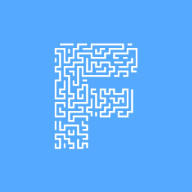Using Nx with SvelteKit: My Guide

Published at Dec 28, 2024
usually NX used by framework like Angular or React. However not much article about svelte and NX
In recent time, from version 18, NX have introduced project crystal which make NX less intrusive. This make it work nicely with any JS/TS projects. There already NX plugins for svelte and sveltekit. However, is this article, I will not use them and will start from scratch.
Setting Up Your SvelteKit Project
1. Create a New SvelteKit Project
If you haven’t already created your SvelteKit project, you can do so using the following commands:
npx sv create my-sveltekit-nx-app
cd my-sveltekit-nx-app2. Configure NX for Sveltekit
To initialize NX in sveltekit project, you just need to install NX in sveltekit project and run the init command
npm i -D nx
npx nx initYou will get few question from this init command
- what scripts is cacheable - just choose most of the script such as dev, build and test
- for each script, it will ask whether it will create output
- dev - skip
- build - .sveltekit
- check - skip
- lint - skip
you will notice a new nx.json file created at the root of project directory
Run Your SvelteKit Project using NX
1 of the feature of nx is the cache, when you run build for the first time using NX, it will create a cache for you
npx nx run build #first run
npx nx run build #second runyou will notice on second run, it will be faster and there is a message from NX that said something similar to this Nx read the output from the cache instead of running the command for 1 out of 1 tasks.
Conclusion
NX is known as a build tools so it can actually can do more things then what I just shown especially if you are using monorepo. there are also few interesting features of NX are:
- nx release
- nx graph
but for me, the most useful feature is the caching