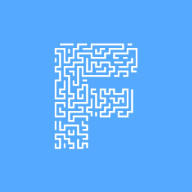This guide will walk you through integrating Cloudflare KV with your SvelteKit application, from initial setup to advanced usage patterns. 🚀

Using Cloudflare KV with SvelteKit: A Complete Guide

Deploy Sveltekit to cloudflare
SvelteKit is a powerful framework for building web applications, and Cloudflare Pages provides an excellent platform for hosting them. This guide will walk you through the process of deploying your SvelteKit application to Cloudflare Pages, ensuring optimal performance and reliability. 🚀

Using Github api to list down Github pull request that contained sensitive data
If you’ve accidentally committed sensitive data (like passwords or SSH keys) to a Git repository, you can remove it from the git history1. However, if your repository is hosted on GitHub, the data won’t be removed from the associated pull requests2. To streamline this process, an automated TypeScript script is proposed. It identifies sensitive data in pull requests, retrieves repository data using the GitHub API, and generates an output.csv file with relevant information. This script simplifies maintaining clean repositories. 🚀

Use Sveltekit with Wails app
In this article, we explore integrating SvelteKit with a Wails app. We will create a Wails project named ‘todo-app’ and update the Wails app by modifying the ‘wails.json’ file to include frontend-related commands. Revamp the frontend by setting up SvelteKit. Enjoy your new Wails App powered by SvelteKit! 🚀

Managing Multiple Git SSH Keys for GitHub on Windows
If you're an avid GitHub user and have multiple GitHub accounts, you might have encountered challenges when working with repositories from different accounts on the same machine. By default, Git uses a single SSH key for authentication, but fortunately, there's a solution! In this tutorial, we'll walk you through the process of setting up and managing multiple Git SSH keys on a Windows machine for different GitHub accounts.
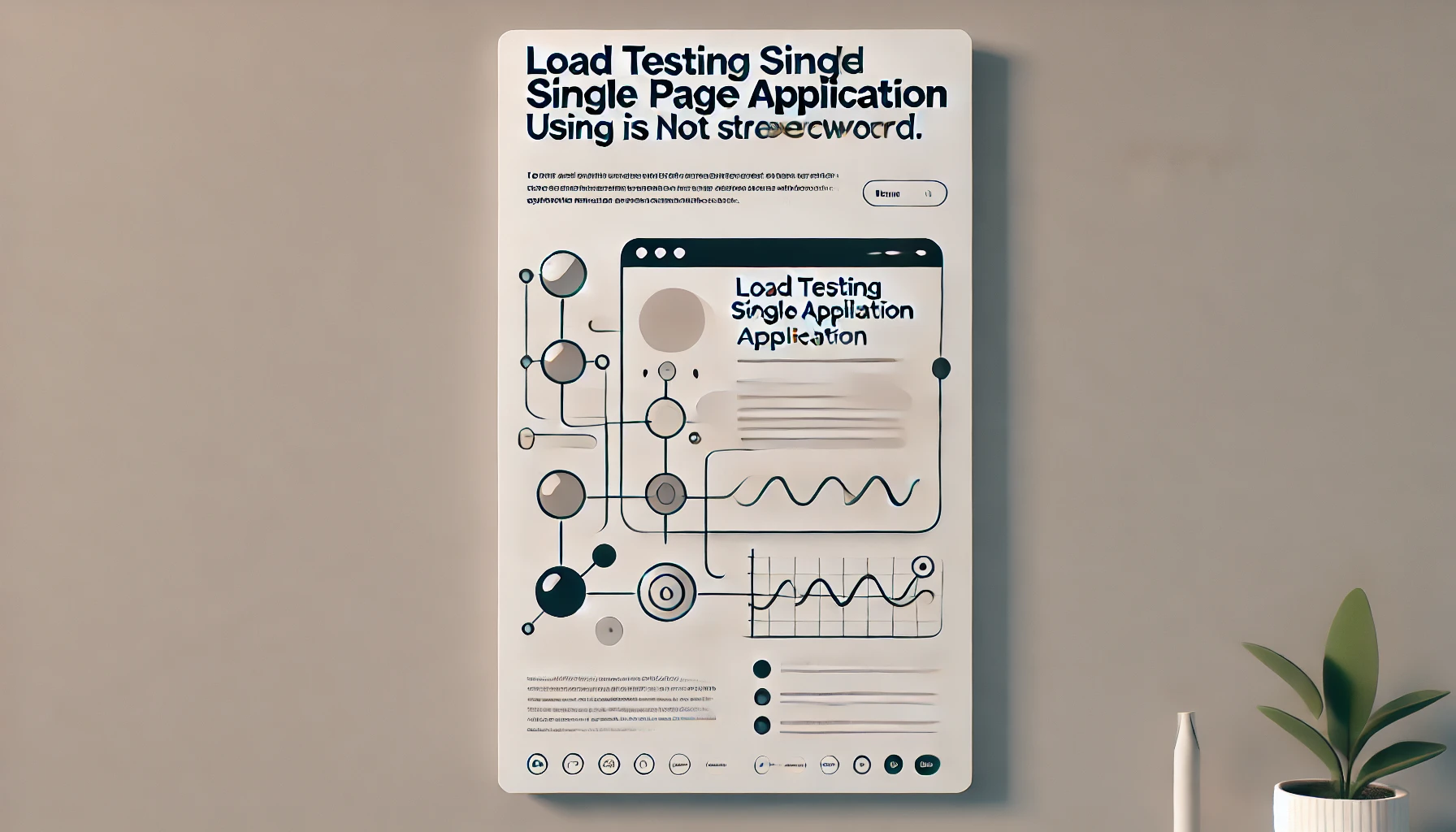
Load testing single page application using jmeter is not straightforward
Load testing SPAs with JMeter can be challenging due to their asynchronous nature. SPAs use JavaScript to render HTML pages and send requests via the XMLHttpRequest object1. However, JMeter sends HTTP requests sequentially, affecting response times. For example, if a SPA button triggers three concurrent XMLHttpRequests, JMeter processes them sequentially, leading to inaccurate response times. Solutions include custom JSR223 Sampler, Custom AJAX Request Sampler, and WebDriver Sampler, but each has limitations. Performance test engineers must understand the application’s architecture for realistic load testing in JMeter